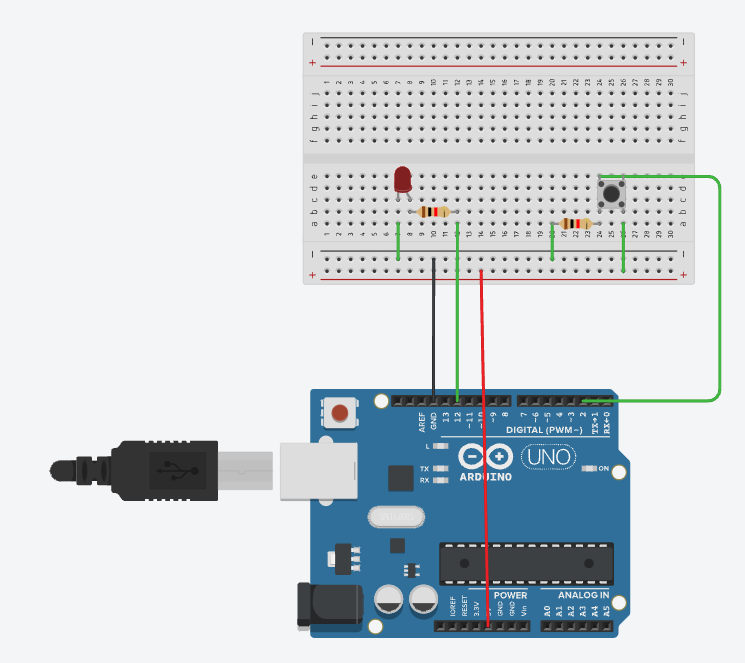【arduino探索】按键控制LED灯
Arudino Uno R3开发板简介

电路图
目标:使用四角按键开关控制LED灯,当按钮按下时灯亮,松开时灯灭。
实现思路:将引脚2改为input mode,反映按键的状态。引脚12为output mode,控制led灯的亮灭。当按键按下时,引脚2为高电平,此时led灯亮;当按钮松开时,引脚2为低电平,此时led灯灭。(对应仿真图连线)
如果引脚2的状态为input pullup mode(如果外部组件未启用,上拉电阻将输入端口处的电压拉到高电平),当按键按下时,引脚2为低电平,此时led灯亮;当按钮松开时,引脚2为高电平,此时led灯灭。(对应实物连线)
注意事项:四角按键同侧不相连,相连不同侧。
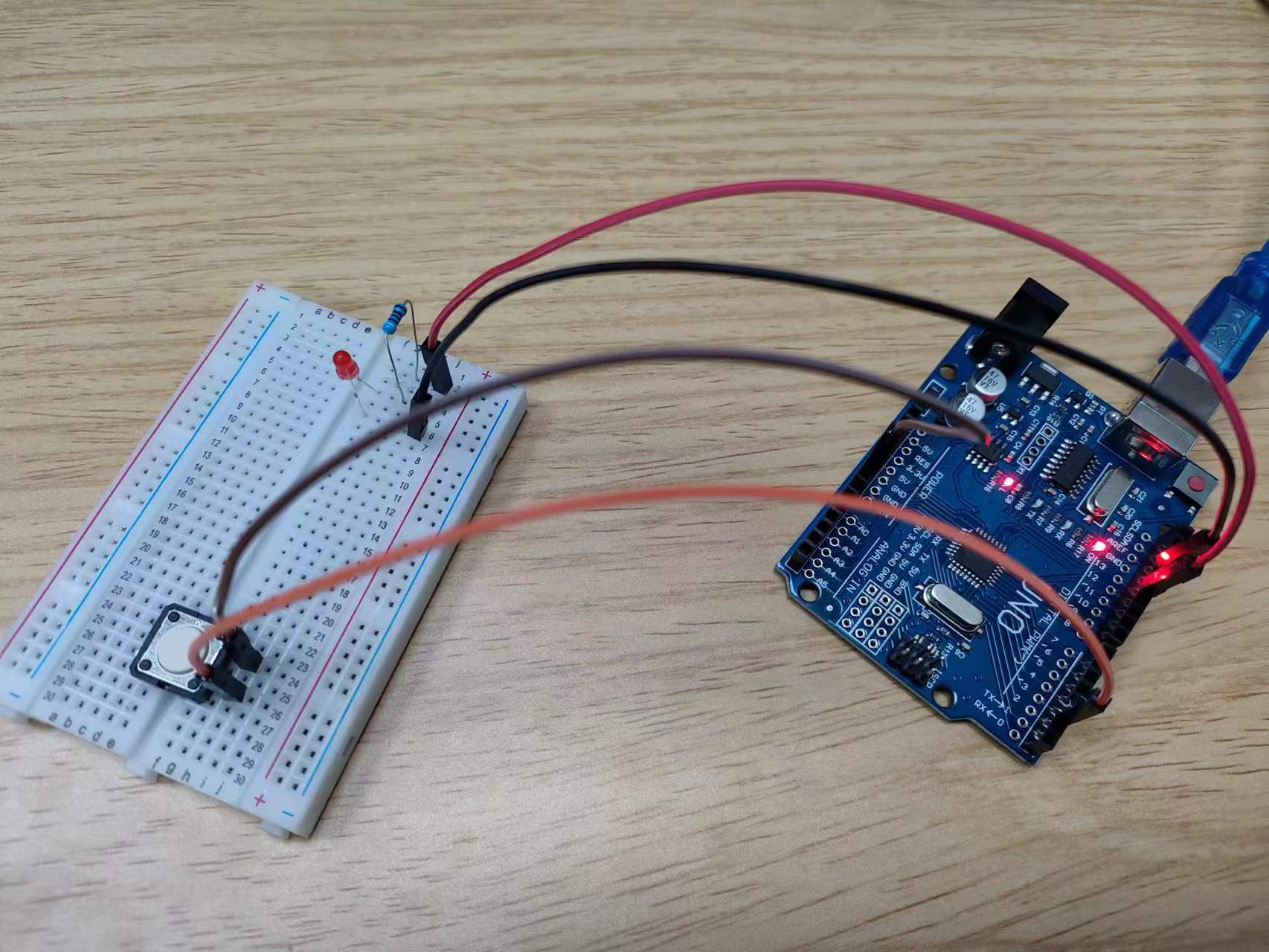
Arduino程序
1 | int buttonPin = 2; |
参考文章
本博客所有文章除特别声明外,均采用 CC BY-NC-SA 4.0 许可协议。转载请注明来自 Stray Birds!
评论